There are two ways to view Explore Analytics:
Explore Page Overview:
Provides an overview of how your Explore page is performing. This overview focuses on how well the explore page gets visitors to click from the explore page into the content.
Base Content Track Analytics:
Provides more detailed information on how the content within the Explore Track is performing, and can be found on the analytics page for the base Content Track.
|
Note
|
Visit the Target Analytics or Recommend Analytics pages to learn more about finding and understanding your Content Track analytics. |
Explore Page Overview
- Select the Explore Page you want to view.
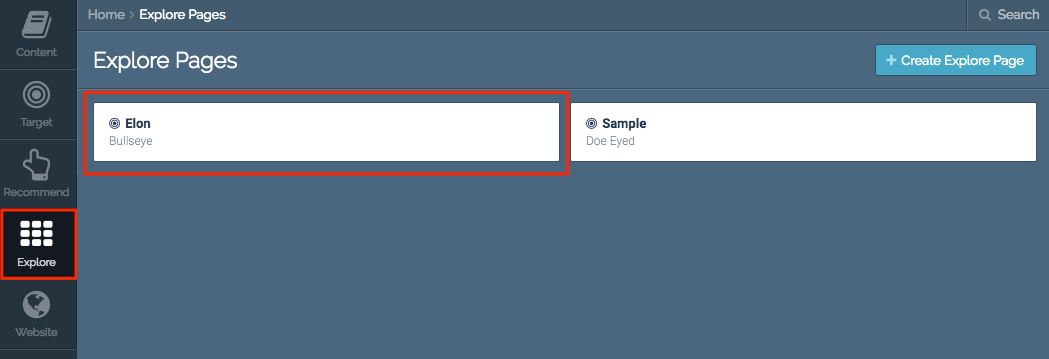 Explore Page main view
Explore Page main view
- Click Analytics in the top right corner.
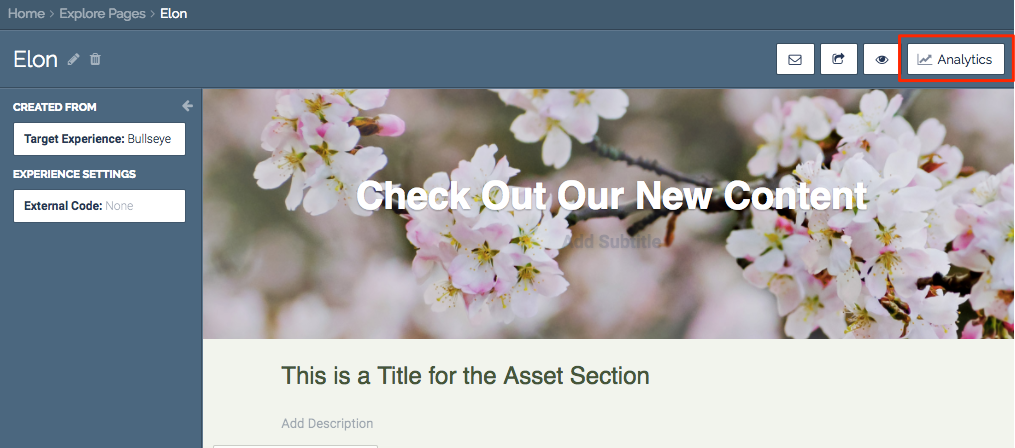 Analytics button
Analytics button
- You will now see a basic overview of how your Explore Track is performing.
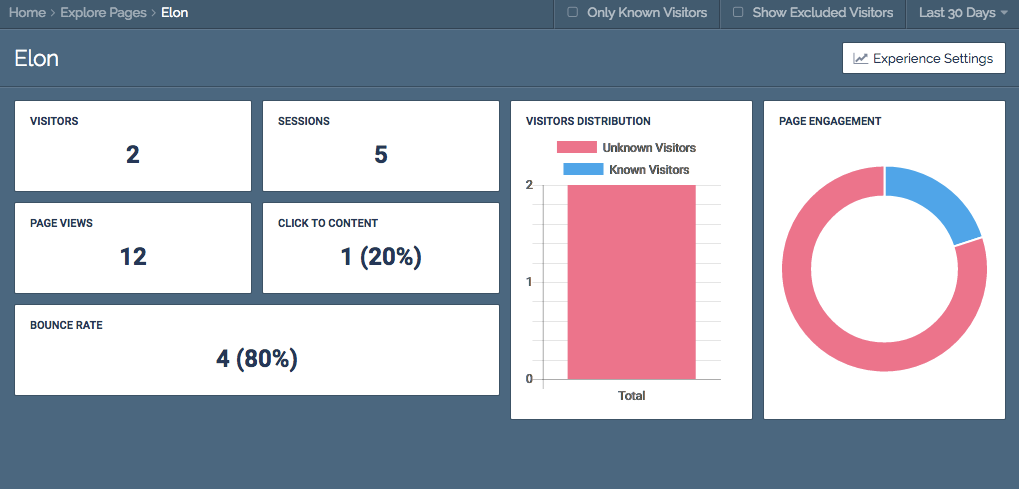 Example of an Explore Track performance
Example of an Explore Track performance
Analytics included here are:
- Visitors: Total number of unique visitors to the Explore page.
- Sessions: Total number of sessions for the Explore page.
- Page Views: Total number of times the explore page was viewed.
- Click to Content: Number of clicks through to content from the Explore page.
- Bounce Rate: Number of sessions which ended at the Explore page (without clicking through to content).
- Visitor Distribution Graph: Shows known and unknown visitors.
- Page Engagement Graph: Shows click to content and bounce rate.
|
Note
|
For more detailed information on how your Explore Pages are performing, check the Explore Pages tab from the base track’s analytics page. See below for more information on accessing this tab. |
Base Content Track Analytics
- Select the Explore Page you want to view.
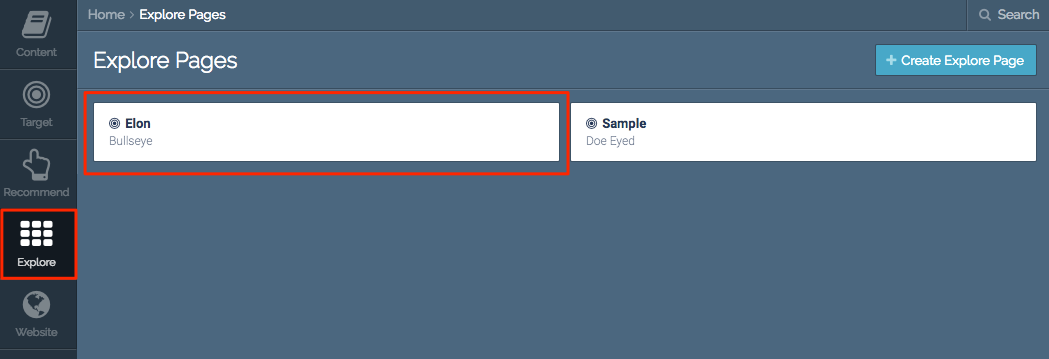 Explore Page main view
Explore Page main view
- Click the Created From Content Track in the top left corner to go directly to the base track.
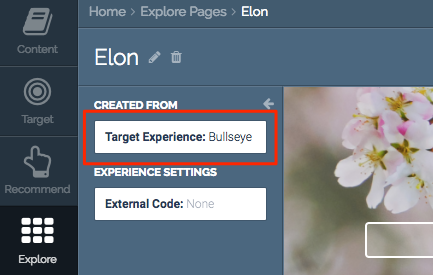 Created From field
Created From field
- Click the Analytics button on the top right corner of the Content Track page.
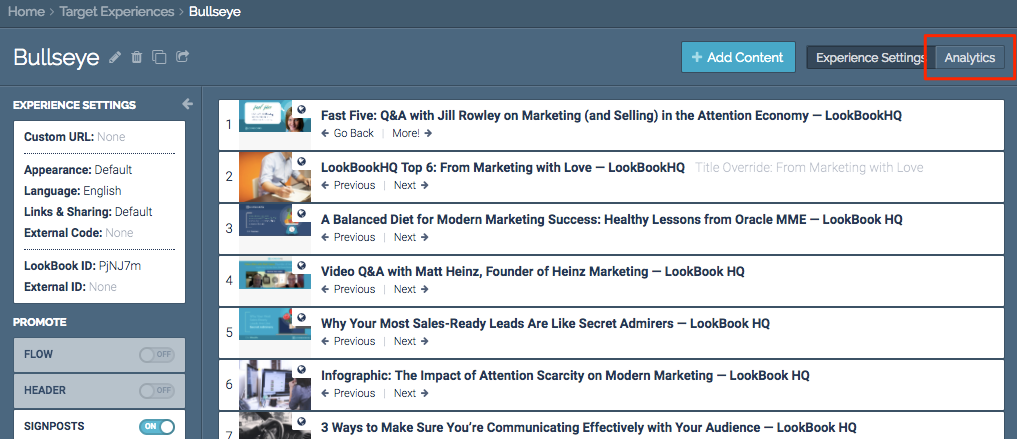 Analytics button
Analytics button
- Click Only from Explore Page to filter the analytics. Select the Explore Page you want to view analytics for.
Note
If you are having difficulty finding the Only from Explore Page filter, ensure that you are on the analytics page for the specific content track. There is no option to filter by Explore Page on the main Target and Recommend Track pages. 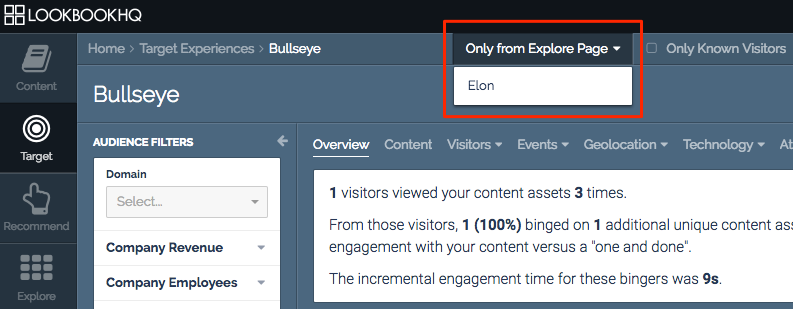 Only from Explore Page dropdown list
Only from Explore Page dropdown list - You can also check the Explore Pages tab for more detailed information on the performance of all Explore pages created from the given Content Track.
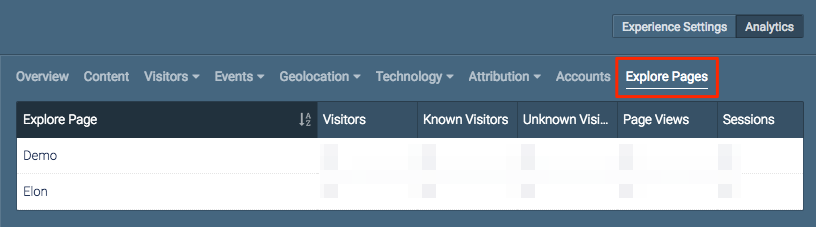 Explore Page tab
Explore Page tab
